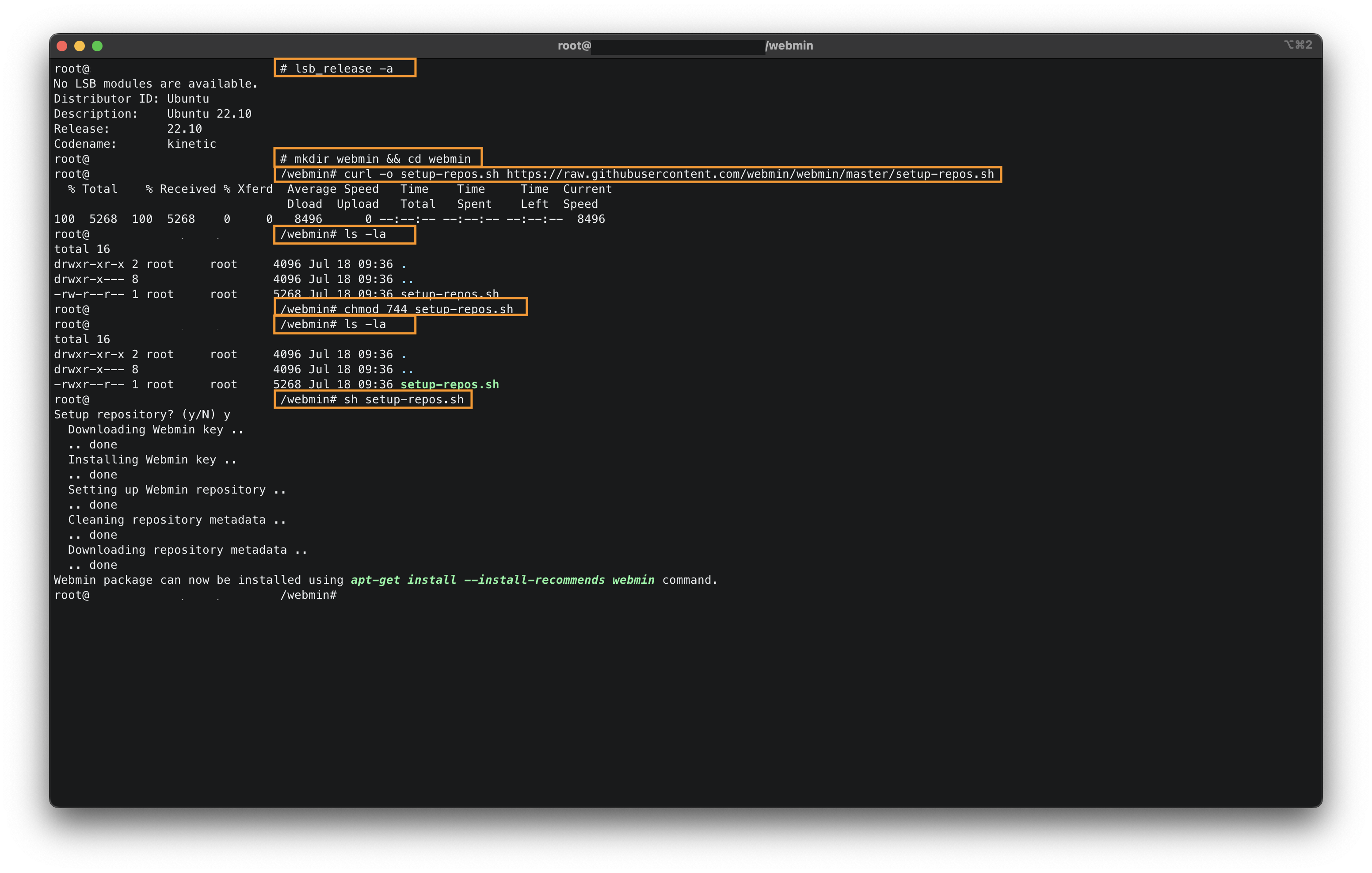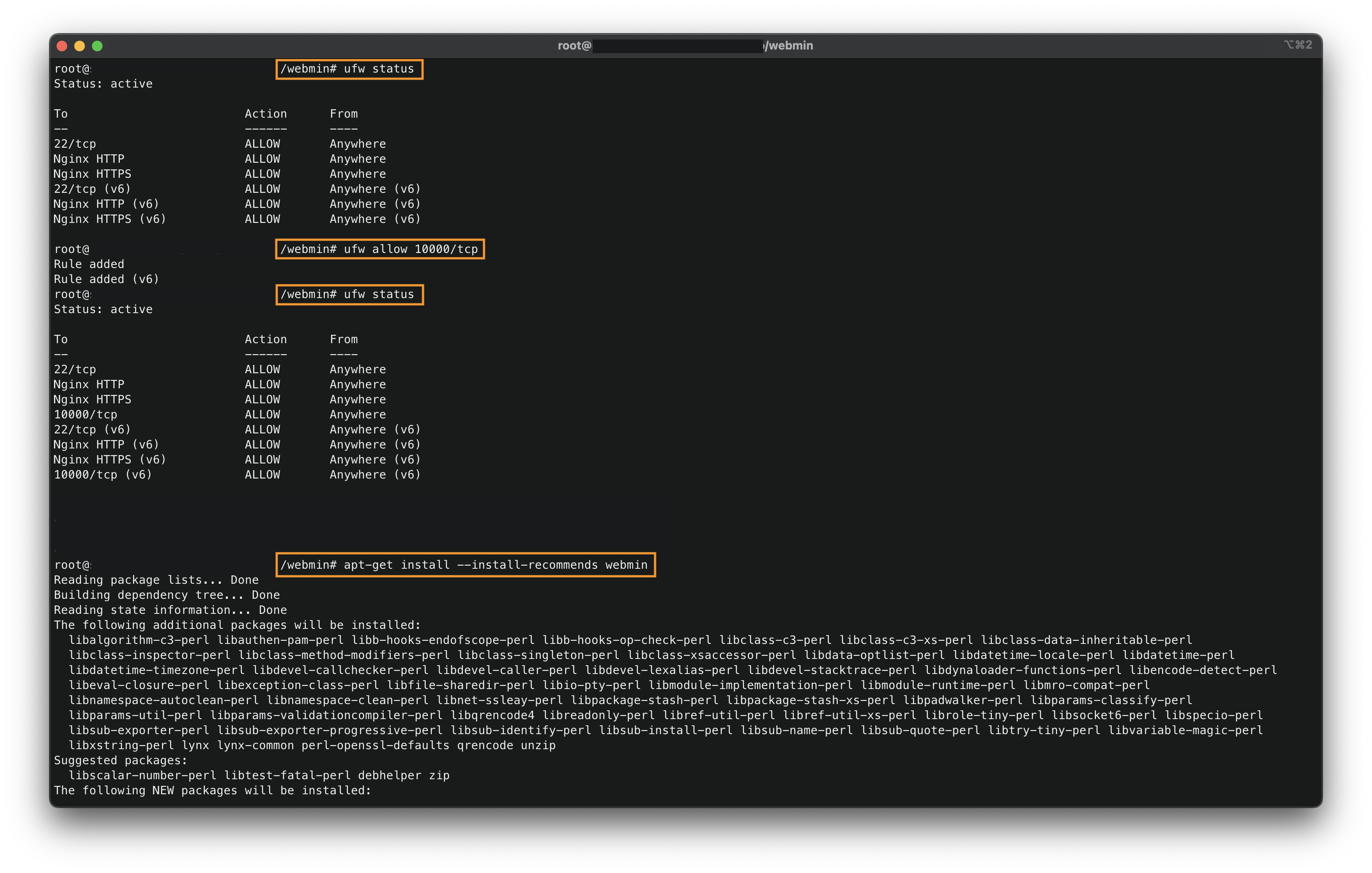A guide for installing Webmin on Ubuntu 22.10 from the official documentation: https://webmin.com/download/.
Installing webmin
-
SSH server and make sure you have super user access (sudo) or root.
-
Type
$ lsb_release -ato check your Ubuntu version. -
Create a
webmindirectory and cd into that folder to store the setup script. -
Type the command below to download the setup script.
1
$ curl setup-repos.sh https:// raw.githubusercontent.com/webmin/webmin/master/setup-repos.sh -
Type
ls -lato check if the script can be executed. If not, type the command1 2
$ chmod 744 setup-repos.sh # change file permissions $ ls -la # check if file is now executable
-
Execute script
$ sh setup-repos.sh -
Check firewall if port 10000 is open with the command
ufw status. If it is not open, allow port 10000 throughufw allow 10000/tcp -
Install webmin with the following command:
apt-get install --install-recommends webmin -
Navigate to https://
:10000 in a browser to access webmin. You should be able to login using the account you used for the SSH.